Law.com Subscribers SAVE 30%
Call 855-808-4530 or email [email protected] to receive your discount on a new subscription.
FAQ
General Questions
LJN — Law Journal Newsletters — is the newsletter publishing arm of ALM, publishers of The National Law
Journal, The American Lawyer and legal newspapers of record throughout the U.S. For a list of newsletter titles,
click on the Newsletters link in the left-hand navigation bar. All but one of the newsletters are 8 pages and
all are published monthly.
How do I subscribe?
You can click on the Subscribe link on the navigation and choose the appropriate newsletter title or contact
Customer Service. Subscriptions are renewed annually.
Do you accept bylined or contributed material?
Yes. The newsletters’ content consists of articles written and contributed by attorneys or other professionals
who are “in the trenches” in a particular practice area or industry. For article submission guidelines, contact
the Editor for the appropriate newsletter, found on the Contact Us page.
Do you accept advertising?
No. The newsletters do not contain paid advertising. Sponsorship opportunities are available, contact our
Editorial Director for more information. For information on advertising on our Web site, contact our Advertising
Department.
What if I have a question about an article?
The author’s name is listed at the beginning of each article and may have an e-mail address in the bio section
at the end of the article. Or contact the Editor for the appropriate newsletter, found on the Contact Us page.
What is an eBook and how do I open it?
ALM eBooks are digital, downloadable versions of books. eBooks can be downloaded and read on your desktop or a
variety of popular tablet and mobile devices. Once downloaded, access to the Internet is not required to read
them. Internet access is required to access hyperlinks to cases, statutes and other materials referenced in the
books.
eBook Questions
The file format used is EPUB 2.0. EPUB is a free and open e-book standard established by the International
Digital Publishing Forum (IDPF). Files have the extension .epub. See, http://idpf.org/epub.
What e-Reading Software is recommended?
For iPad or iPhone users, we recommend Apple® iBooks.
For Android devices users, we recommend Aldiko.
For PC or Mac® users, we recommend Adobe Digital Editions.
A full list of supported devices compatible with Adobe Digital Editions can be found at http://www.adobe.com/products/digitaleditions/.
For Barnes & Noble NOOK and Sony Reader users, see our troubleshooting section for more information and support
links.
Use of other party’s applications/tools are subject to their terms and conditions. Use of such third party’s
applications is at your own risk.
Can I read the eBook on my Kindle?
ALM eBooks are not available for Kindle at this time. Kindle Fire users may install unsupported ePub reading
applications. In order to do this, Kindle Fire users need to open the Kindle Fire’s settings menu, select
Device, then turn on “allow installation of applications from unknown sources.” Users can then download an ePub
reader application directly from any manufacturer’s website.
Can customers share an eBook?
Use of ALM eBook is for the personal use of the buyer only and is subject to the Terms and Conditions section.
How does a customer receive an eBook and download it?
We recommend the user download the eBook file directly to the device they intend to use to read it. If an eBook
application is already installed, the eBook will automatically open. If the file is downloaded to the device
which does not have an eBook eReader, the book will not open until an application is installed. Please see our
troubleshooting section for more information about downloading eReader applications.
How many devices can I use my ALM eBooks on?
There is no limit to the number of devices where the book can be downloaded for personal use. Please see our
eBook terms and conditions policy.
I’m having some issues with my eBook (it won’t open or it doesn’t look right), what do I do?
Contact our Customer Service department.
If I switch computers or tablet devices, what happens to all of the notes and annotations that I make in my
book?
Results will vary depending on the device, eReader and personal library software you use. We recommend checking
the FAQ and user groups for your device and eReader.
If you do intend to transfer notes and annotations, we recommend Adobe Digital Editions.
What study tools are built-in to eReaders?
Most eReader software, not all, includes the following features: highlighting, bookmarking, search on exact
term, notes.
Troubleshooting Resources
See the website for system requirements and instructions for your machine and OS. http://www.adobe.com/products/digitaleditions/systemreqs/.
To Install Digital Editions: Navigate to http://www.adobe.com/products/digitaleditions/.
You will be required to create an Adobe ID in order to use this free service, the Adobe ID enables you to
transfer items protected by digital rights management (DRM) between multiple computers or devices and restore
them after a data loss or system reinstallation.
To learn more about Adobe ID, see, https://www.adobe.com/cfusion/membership/index.cfm
Transferring notes and annotations between computers
Below are some FAQ about Adobe, for more information see Adobe’s website about using Adobe Digital Editions: http://www.adobe.com/products/digitaleditions/
Aldiko
To download the Aldiko reader: http://www.aldiko.com
For support and information about this product, please see Aldiko’s customer service website: https://aldiko.zendesk.com/home
Apple® iBooks
iBooks is an eBook application manufactured by Apple Inc. for their operating system and devices. iBooks is not
pre-loaded onto devices; users may install iBooks free of charge from the iTunes App Store.
Barnes & Noble NOOK
NOOK can read ALM eBooks you have transferred onto the device using a USB connection from your PC or Mac®. For
support, please see the Nook support page: http://www.barnesandnoble.com/u/NOOK-Support/379003184
NOOK offers a variety of free applications for sharing content across devices, see the NOOK application page
for details: http://www.barnesandnoble.com/u/free-nook-apps/379003593
Sony Reader and Sony Reader Library
For support about reading an EPUB file on the Sony Reader and transferring files from your Computer to your
reading device, see the Sony Reader help page: https://esupport.sony.com/US/p/support-info.pl?info_id=989