Law.com Subscribers SAVE 30%
Call 855-808-4530 or email [email protected] to receive your discount on a new subscription.
New Strategies for Remote Backup Replication and Disaster Recovery
Most large and mid-sized law firms today have disaster recovery plans in place. But are the plans realistic? Do they truly meet the needs of the organization? Do they really

The DOJ's New Parameters for Evaluating Corporate Compliance Programs
The parameters set forth in the DOJ's memorandum have implications not only for the government's evaluation of compliance programs in the context of criminal charging decisions, but also for how defense counsel structure their conference-room advocacy seeking declinations or lesser sanctions in both criminal and civil investigations.

The DOJ's Corporate Enforcement Policy: One Year Later
The DOJ's Criminal Division issued three declinations since the issuance of the revised CEP a year ago. Review of these cases gives insight into DOJ's implementation of the new policy in practice.

Use of Deferred Prosecution Agreements In White Collar Investigations
This article discusses the practical and policy reasons for the use of DPAs and NPAs in white-collar criminal investigations, and considers the NDAA's new reporting provision and its relationship with other efforts to enhance transparency in DOJ decision-making.

Marketing Analytics: More Is Not Always Best
In the past few decades, law firms have made great strides in catching up with the rest of the corporate world and are reaping the benefits of all kinds of marketing. This acceptance by firm management is in great part due to an increased appreciation of analytics, made possible by digital marketing and social media.

The Business of Legal Spend: How Finance Professionals Can Drive Smarter Outside Counsel Management
Legal spend has become a core business issue that now shapes financial planning, operational decision making and risk management. What once lived primarily in the legal department has become a shared responsibility across client legal, finance, and operations teams and their outside counsel.